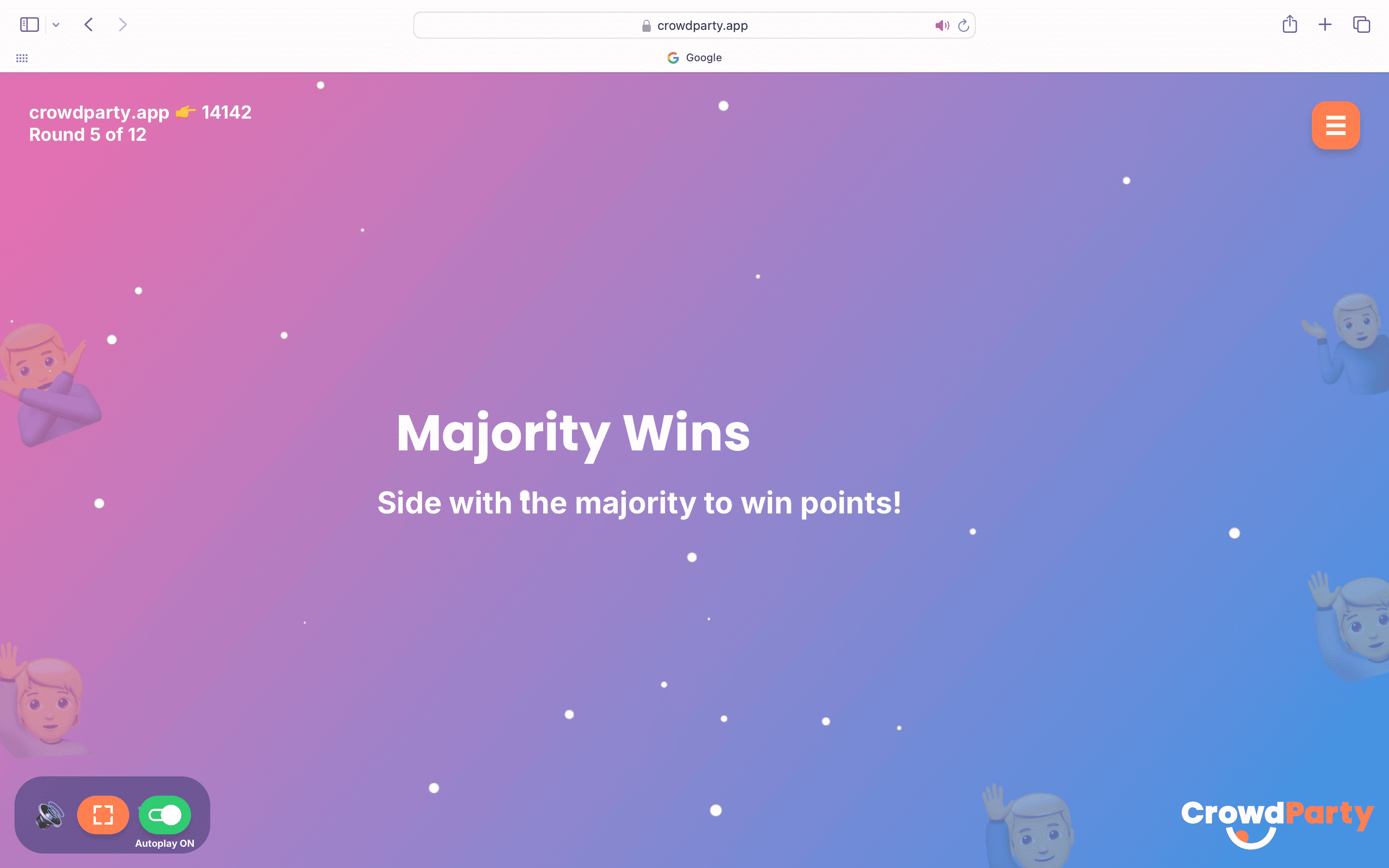Visit CrowdParty
Go to crowdparty.app and click on “Start Game.”
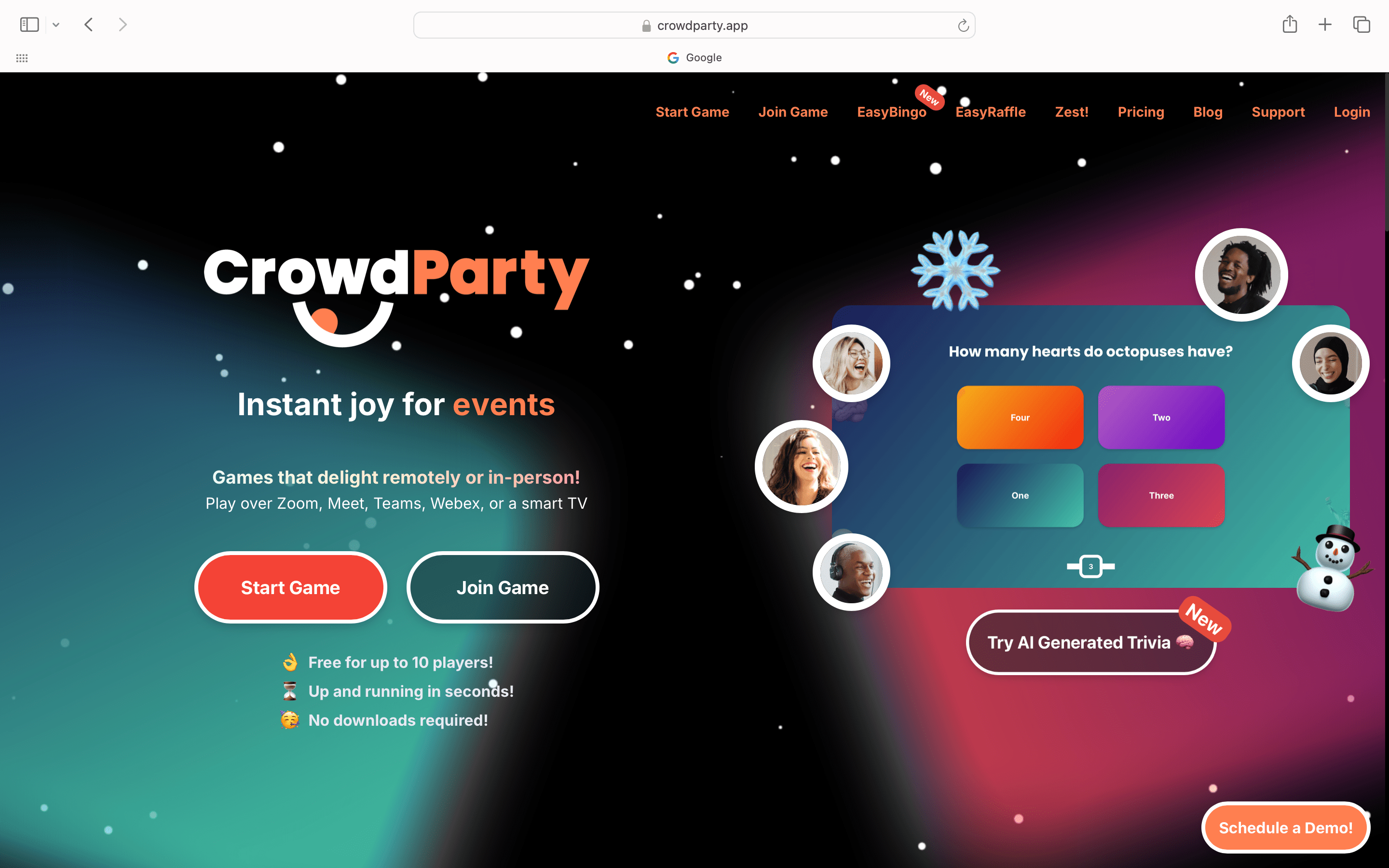
Choose Your Game
Browse the games page to find the perfect game for your event.
- Explore seasonal featured games or classic game modes.
- Use the search bar to find a specific game quickly.
Once you’ve chosen, select your game to proceed.
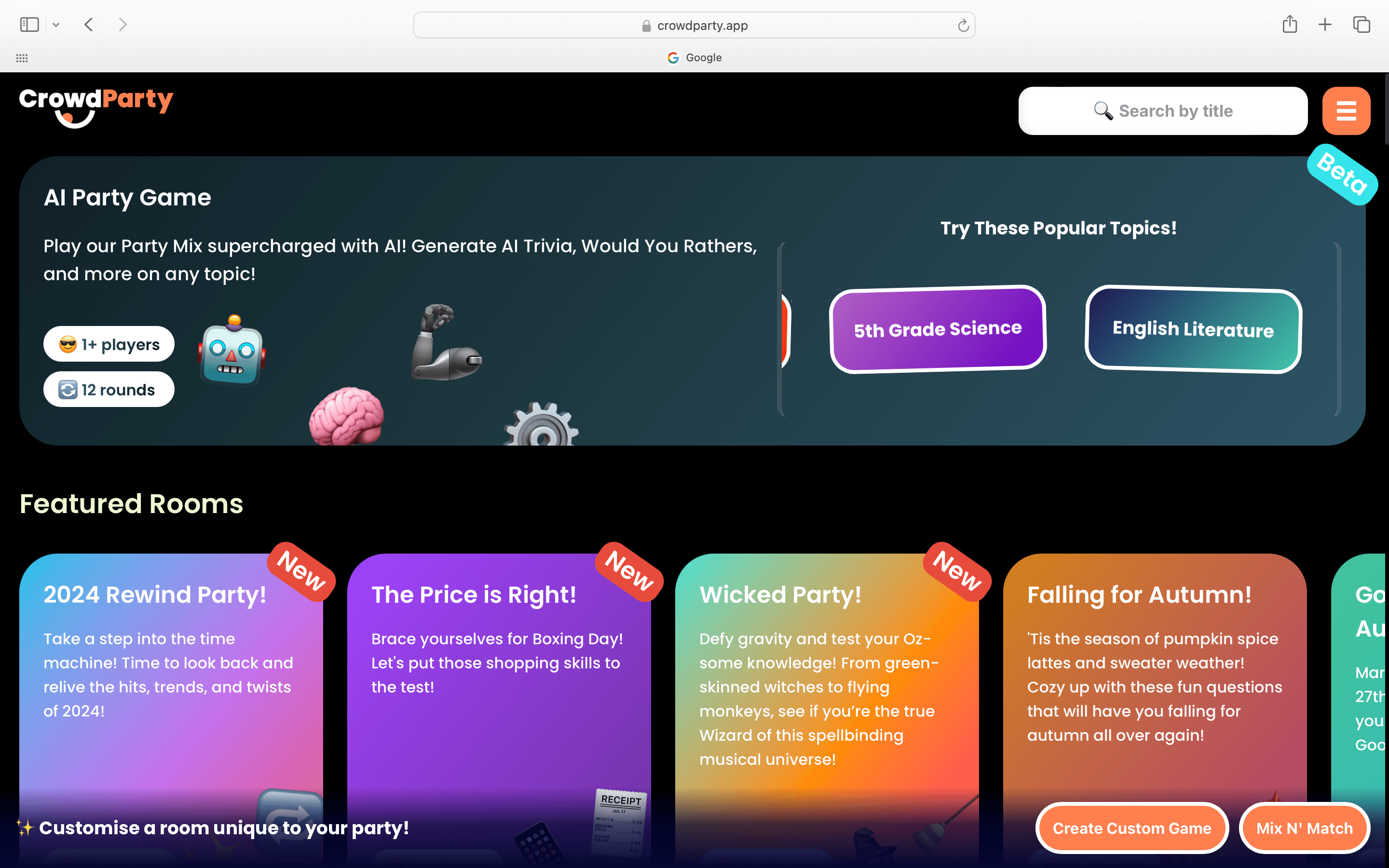
Customize Your Game
Personalize your game experience:
- Set the number of rounds, adjust the pacing or duration, and max players.
- Toggle round types on or off to fit your preferences.
When ready, press “Play.”
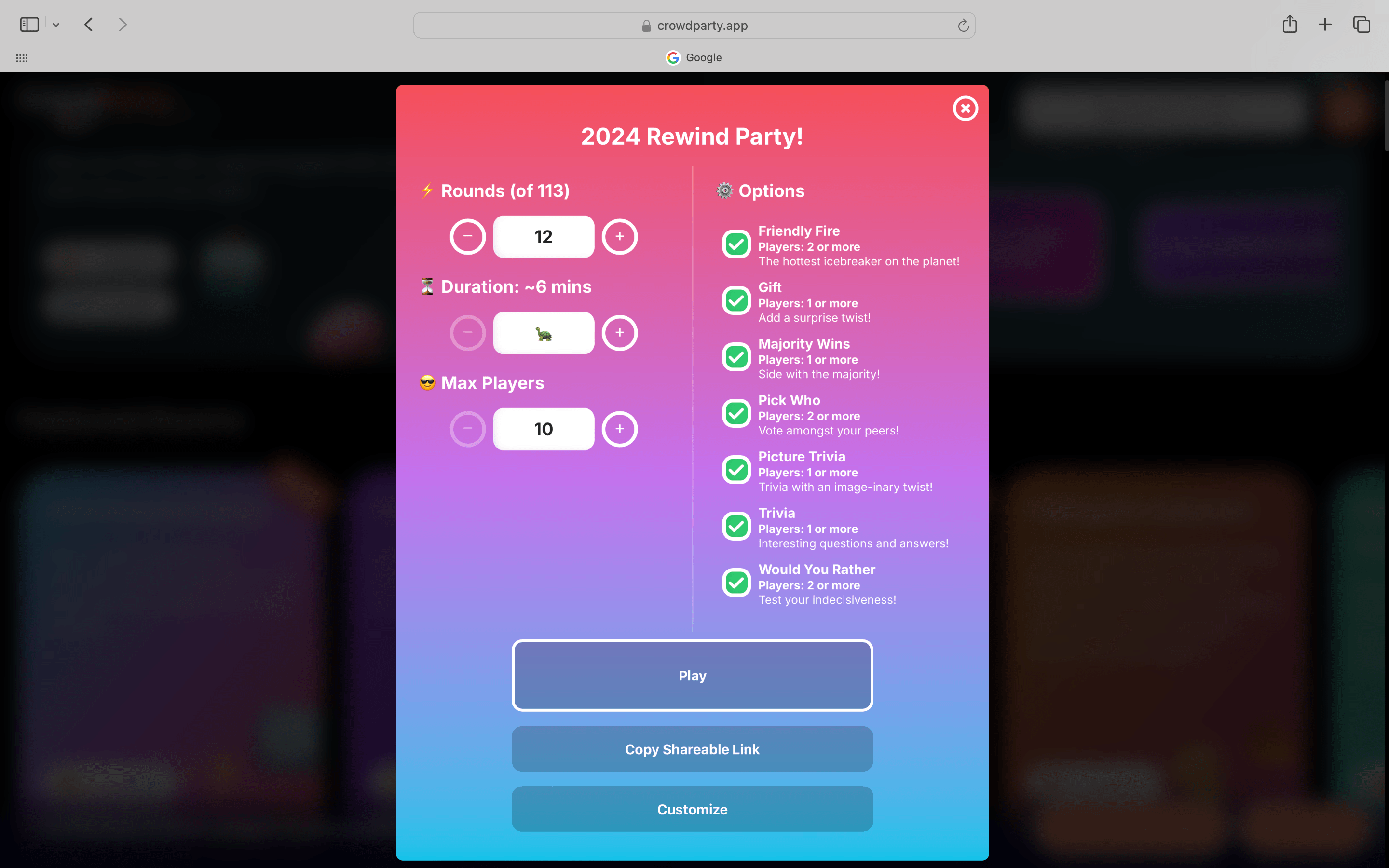
Set Up Your Room
Choose your gameplay setup:
- Presenter Mode: Ideal for remote, in-person, or hybrid events where players view a shared screen and use their devices as controllers.
- Personal Mode: Great for events without a shared screen, where questions appear on individual devices.
- Select either Solo or Teams mode based on your group’s preference.
Once configured, press “Start.”
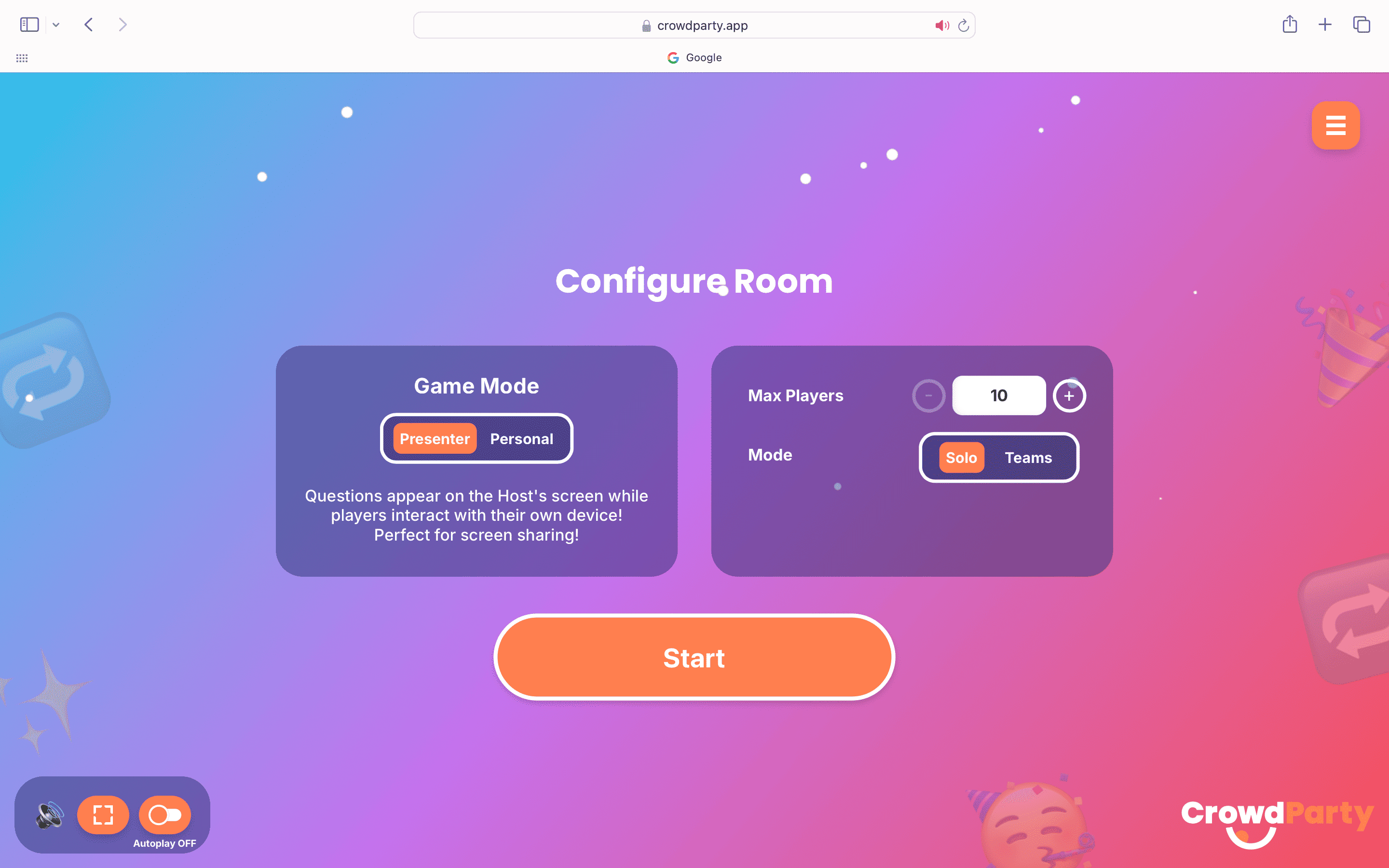
Invite Players
Players can join using any of the following ways:
- Scan the QR code.
- Enter the game PIN.
- Use the shareable link.
After everyone joins, press “Start.”
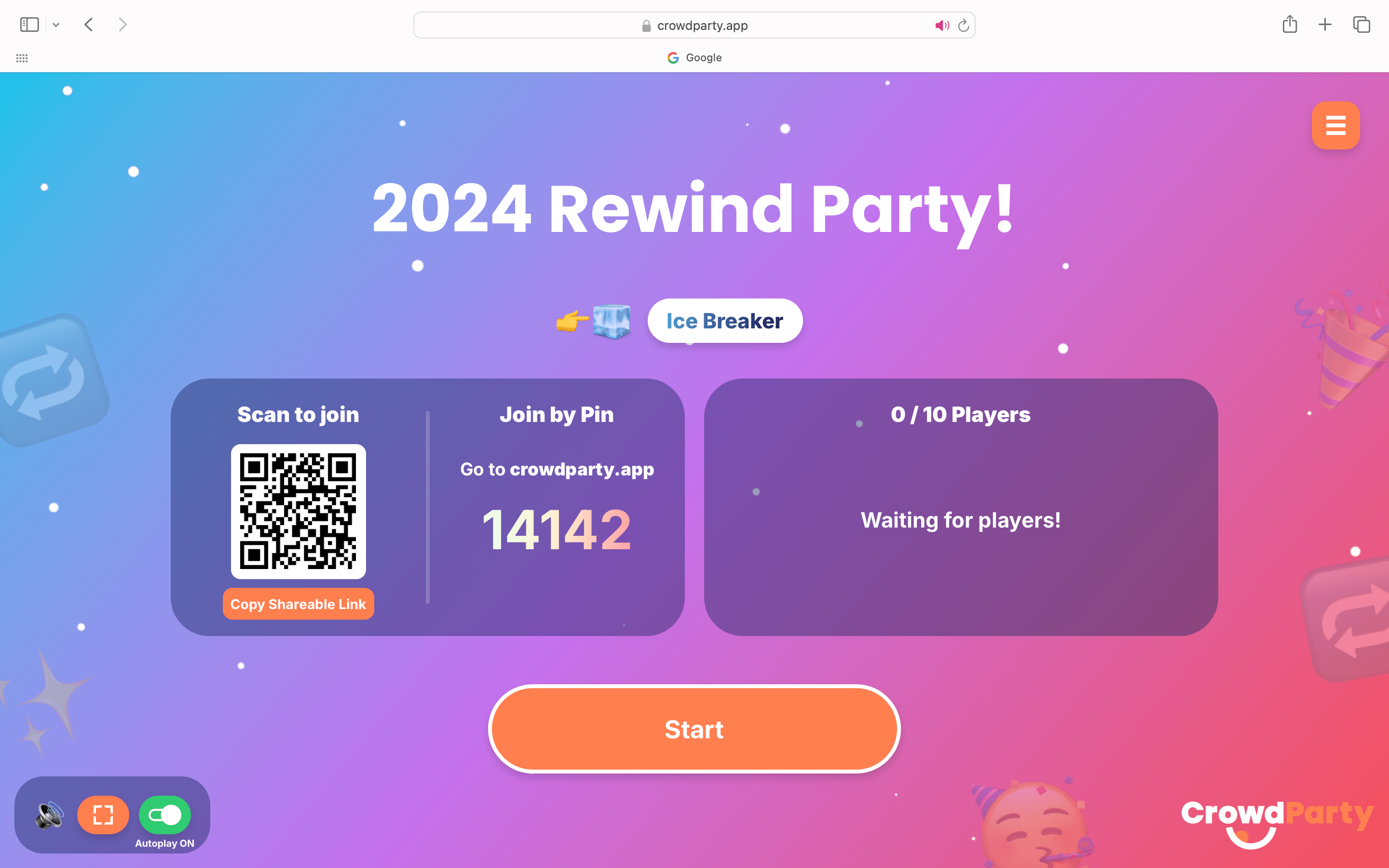
Share Instructions
Before the game begins, review any instructions with your players and then press “Let’s Play!”
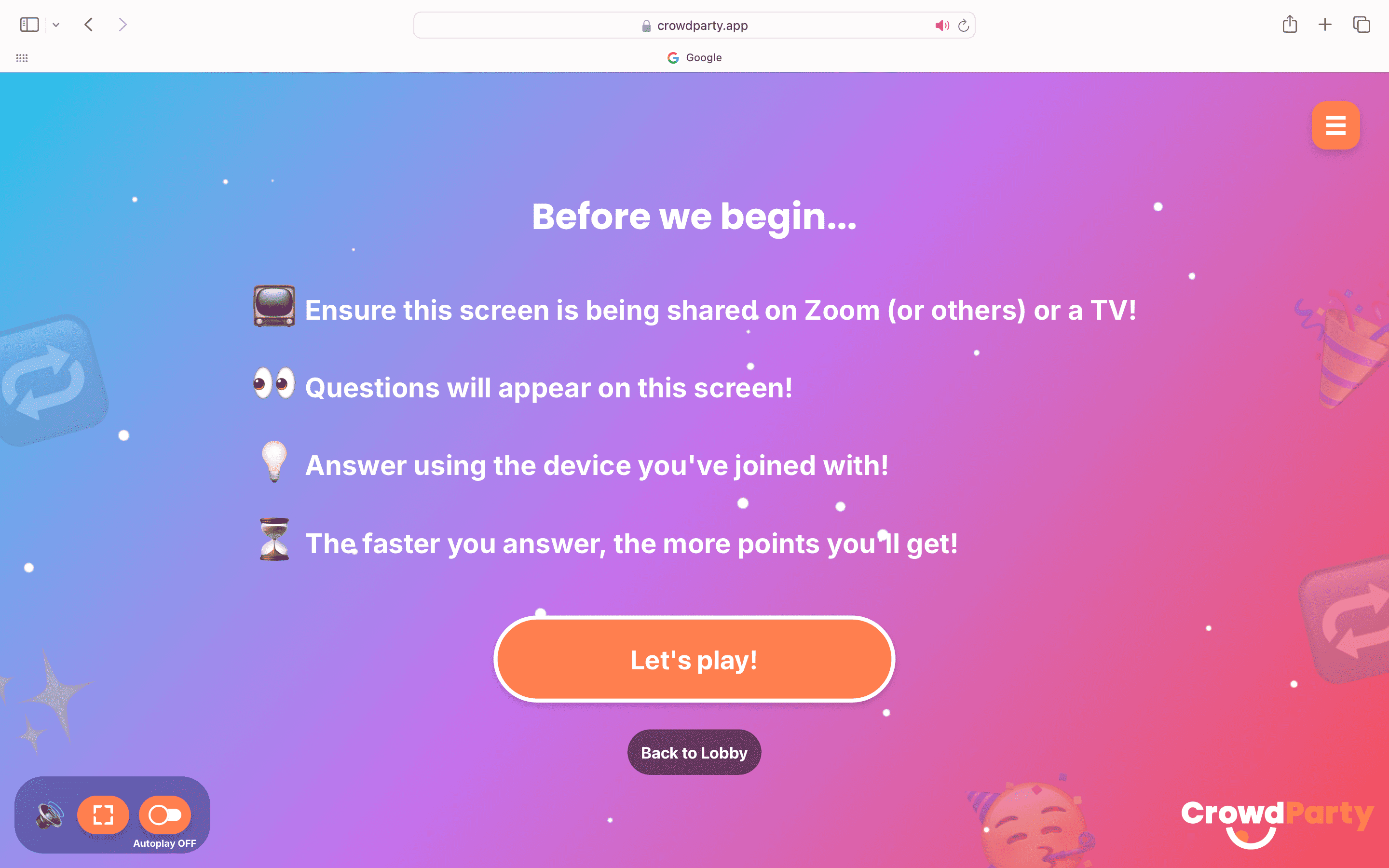
Enjoy the Fun!
Sit back, have fun, and let the games begin!