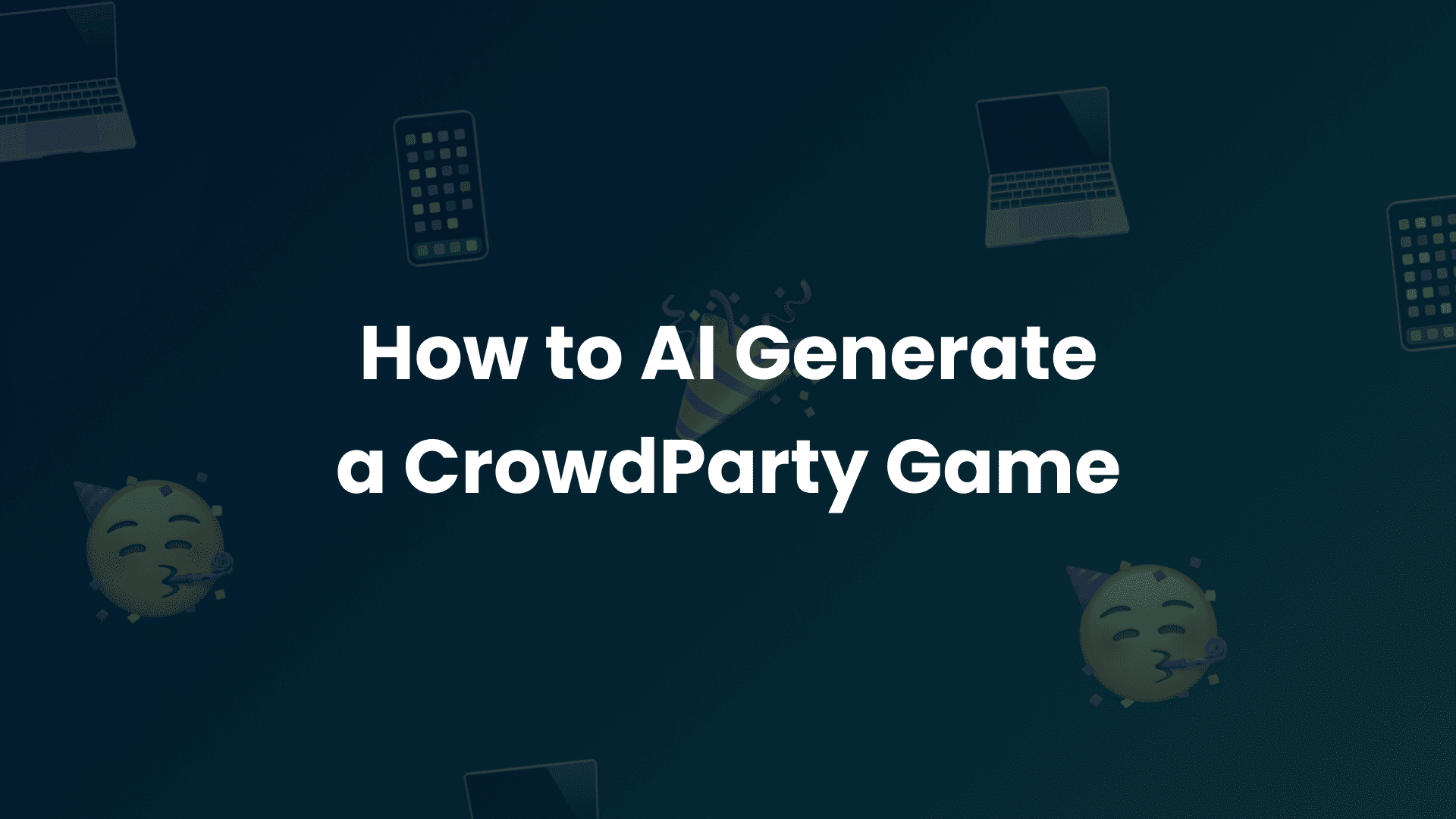Visit CrowdParty
Go to crowdparty.app and click “Start Game.”
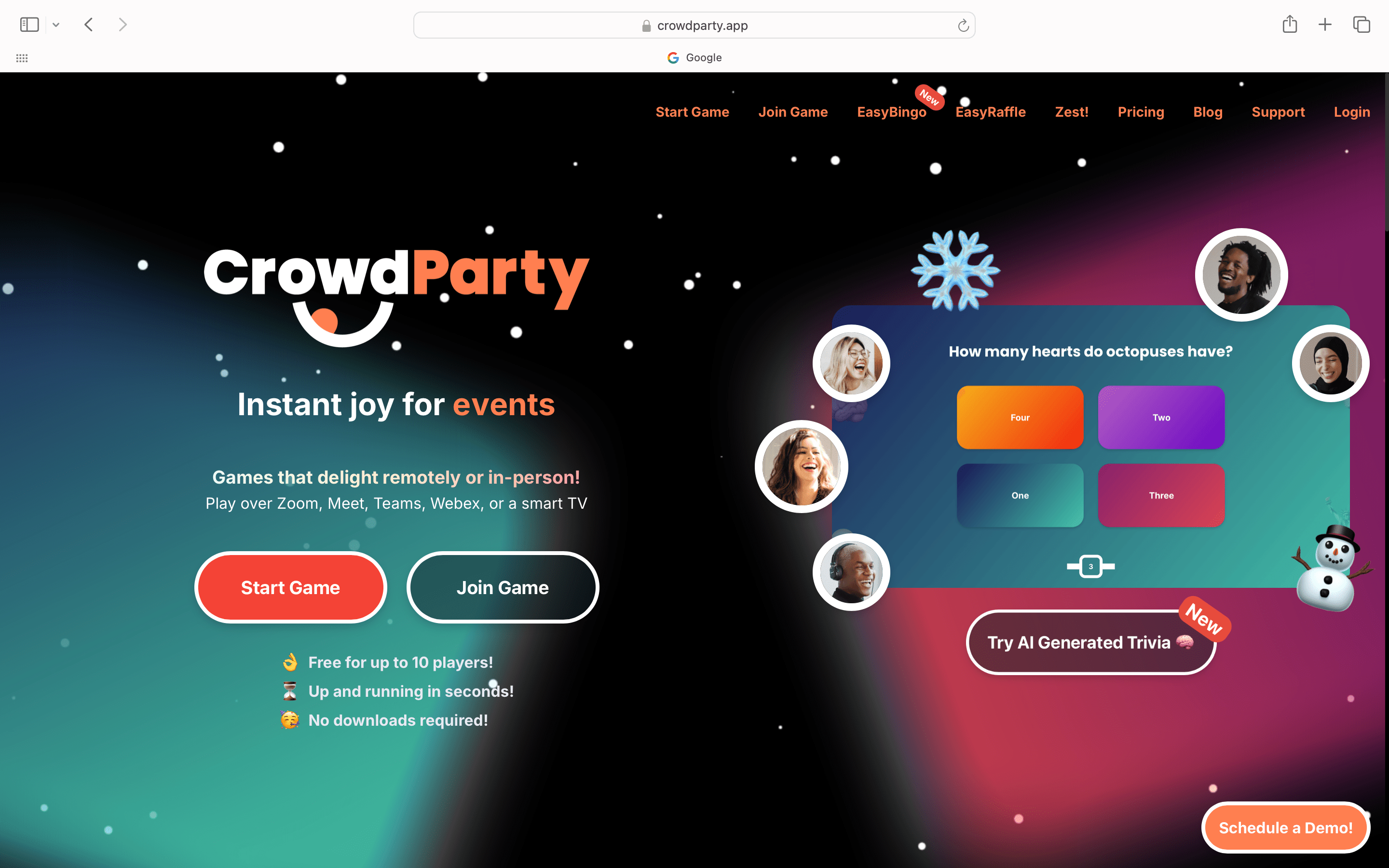
Select AI Party Game
Click on the AI Party Game banner.
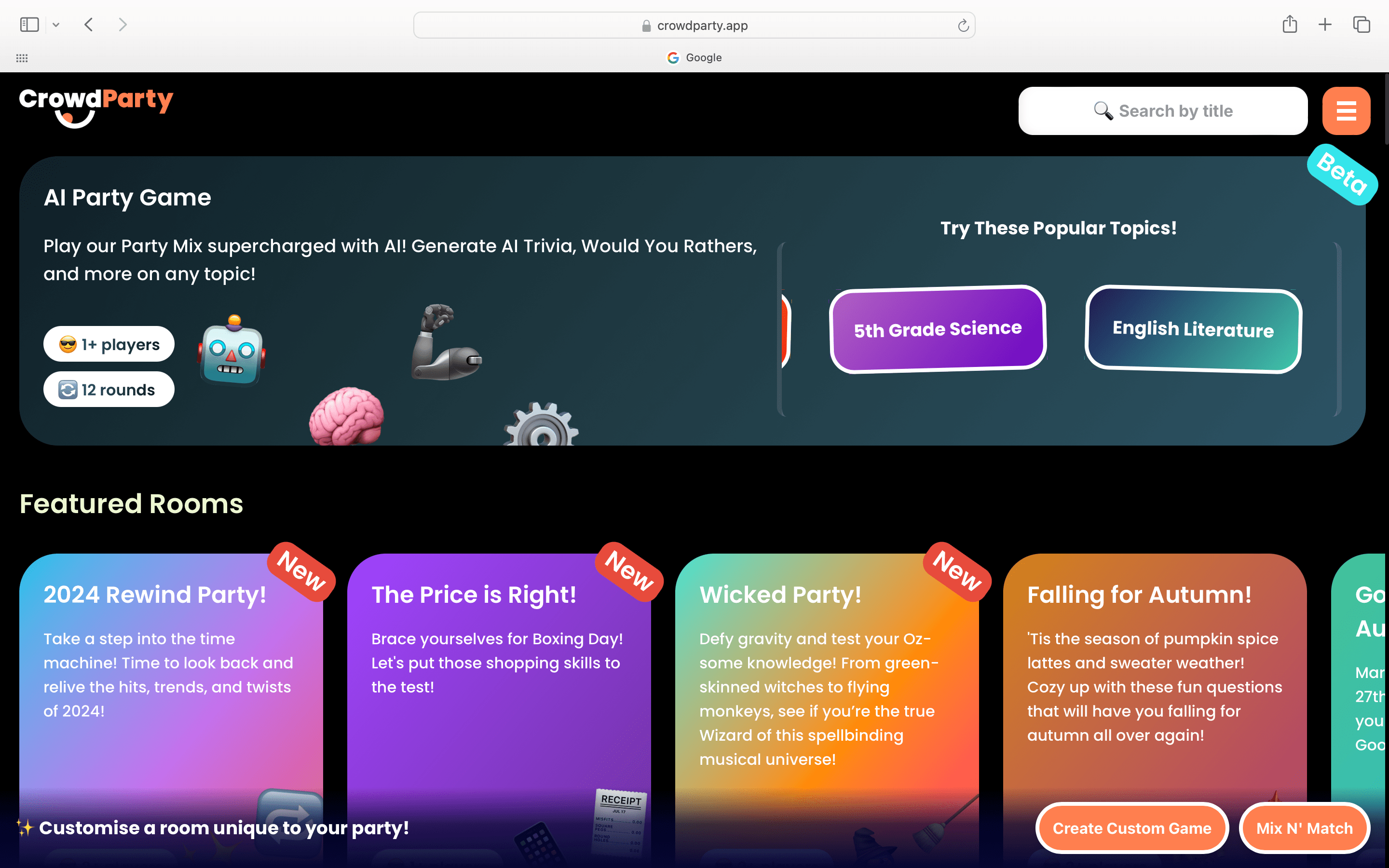
Customize Your Game
Set up your room by:
- Entering a topic.
- Choosing the number of rounds.
- Selecting the game duration.
- Toggling on/off the round types you want.
Once ready, click “Generate.”
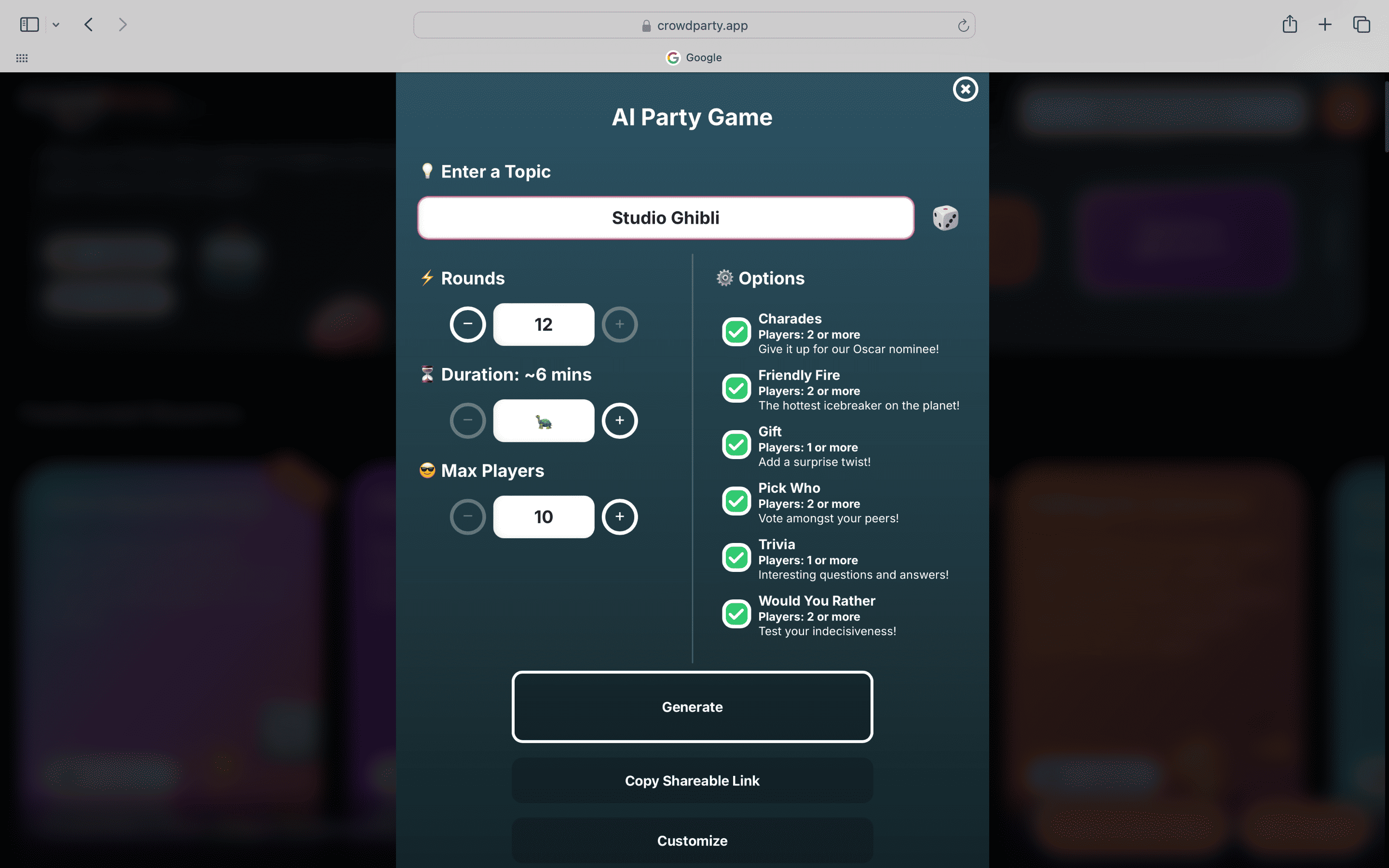
Set Up Your Room
Choose your gameplay setup:
- Presenter Mode: Ideal for remote, in-person, or hybrid events where players view a shared screen and use their devices as controllers.
- Personal Mode: Great for events without a shared screen, where questions appear on individual devices.
- Select either Solo or Teams mode based on your group’s preference.
Once configured, press “Start.”
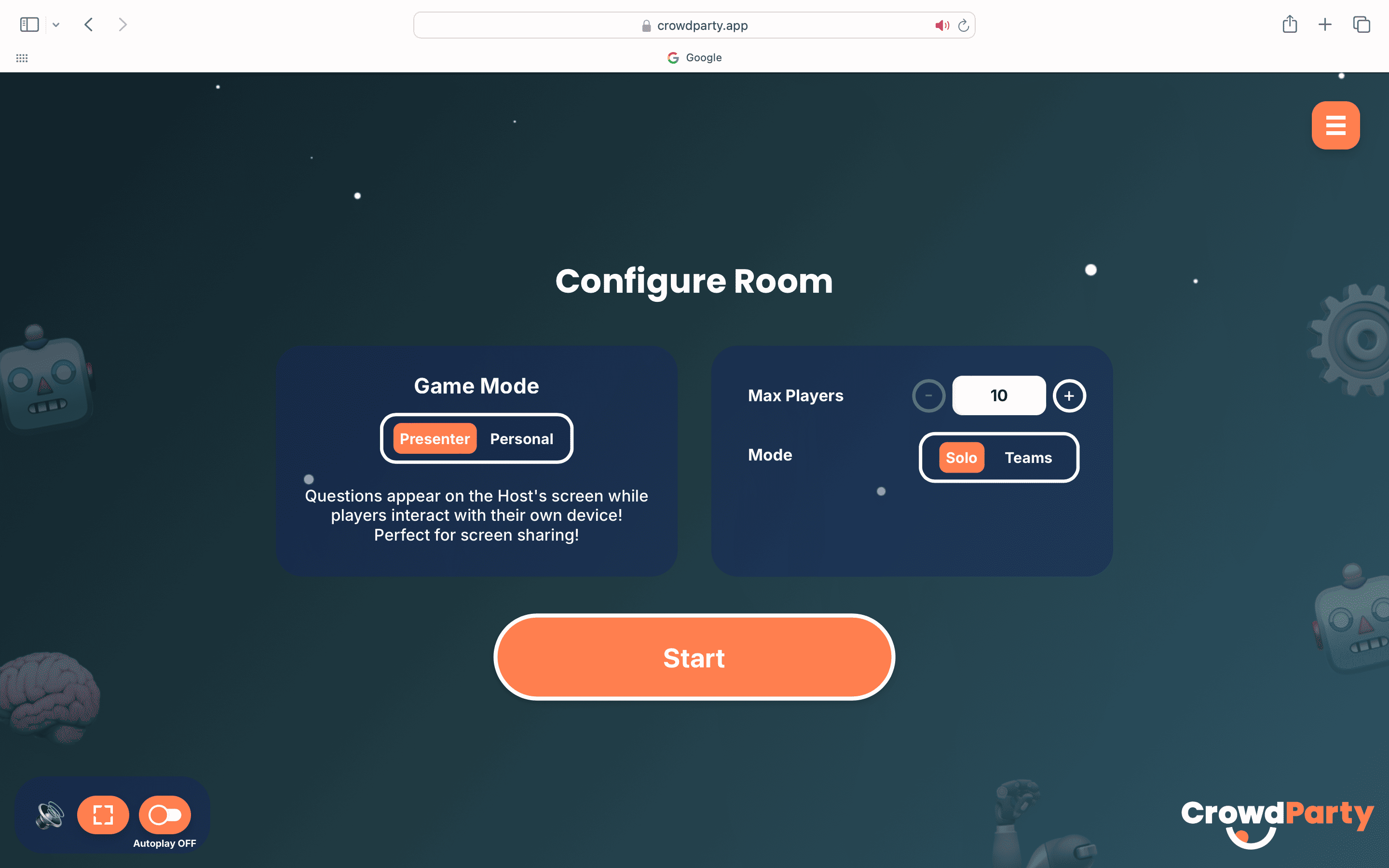
Invite Players
Players can join using any of the following ways:
- Scan the QR code.
- Enter the game PIN.
- Use the shareable link.
After everyone joins, press “Start.”
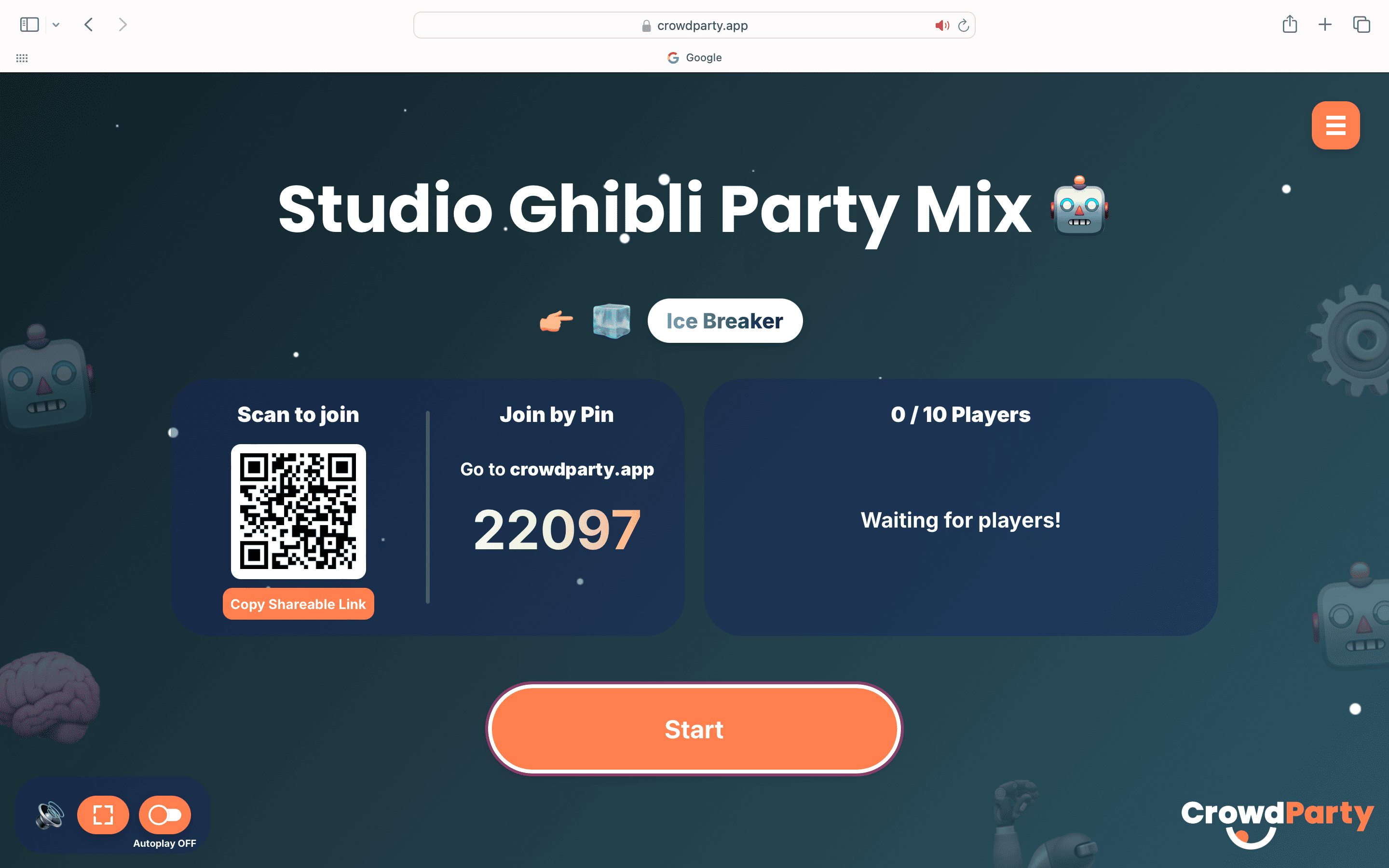
Enjoy the Fun!
Sit back, have fun, and let the games begin! Your AI-generated game is ready to play!