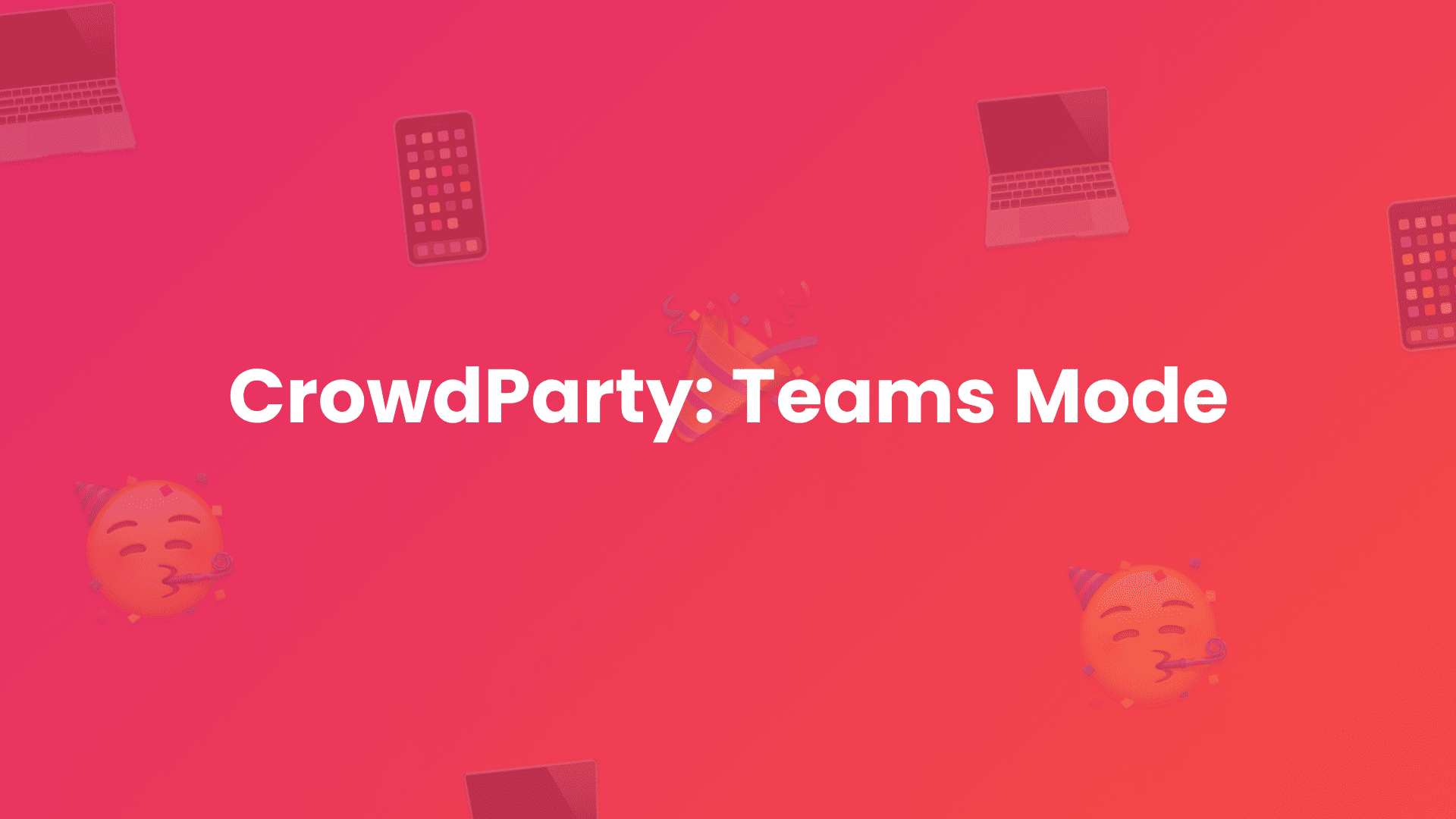CrowdParty can be played solo, where everyone competes individually, or in teams, where scores are combined. Follow these steps to set up Team Mode for your next game:
Visit CrowdParty
Go to crowdparty.app and click “Start Game.”
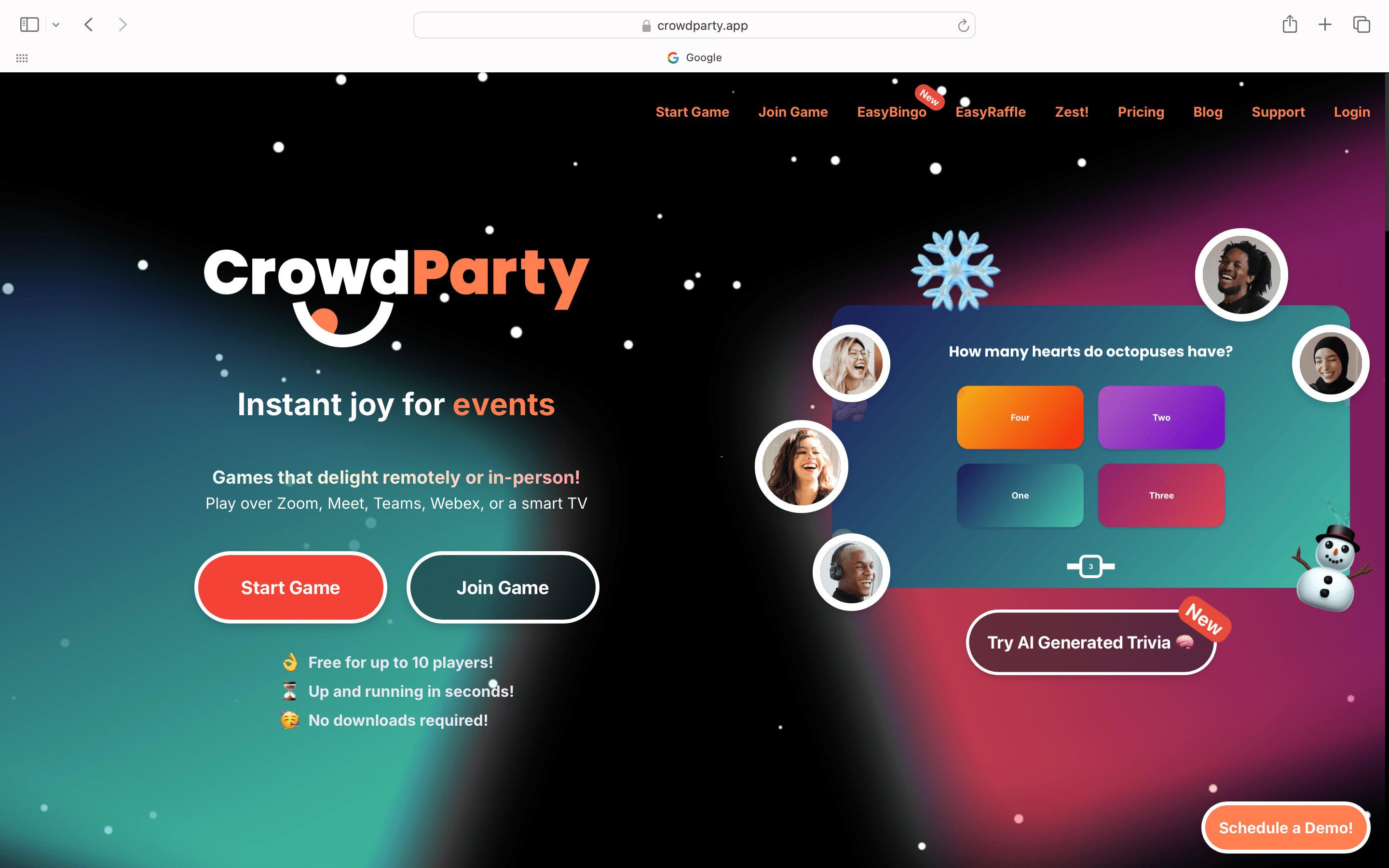
Choose a Game
Browse and select a game for your event.
- Explore seasonal games, classic modes, or use the search bar for quick access.
Once you’ve chosen, click “Play.”
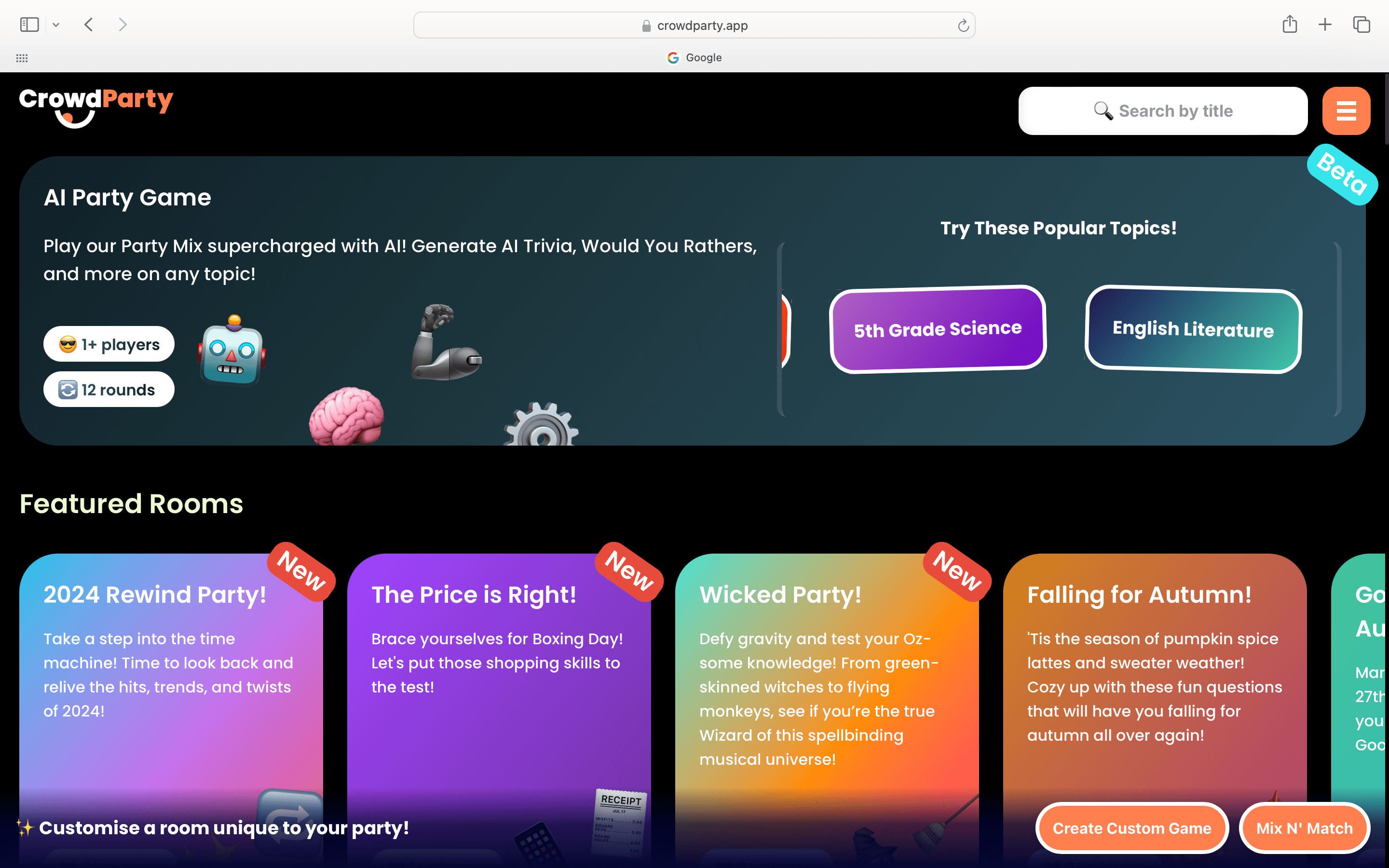
Switch to Team Mode
On the room configuration screen, toggle from “Solo” to “Teams.”
Customize your team setup:
- Random Teams: Toggle on to auto-assign teams, or off to let players pick their own teams.
- Number of Teams: Adjust how many teams you want.
- Customize Team Names: Click “Customize” to name your teams.
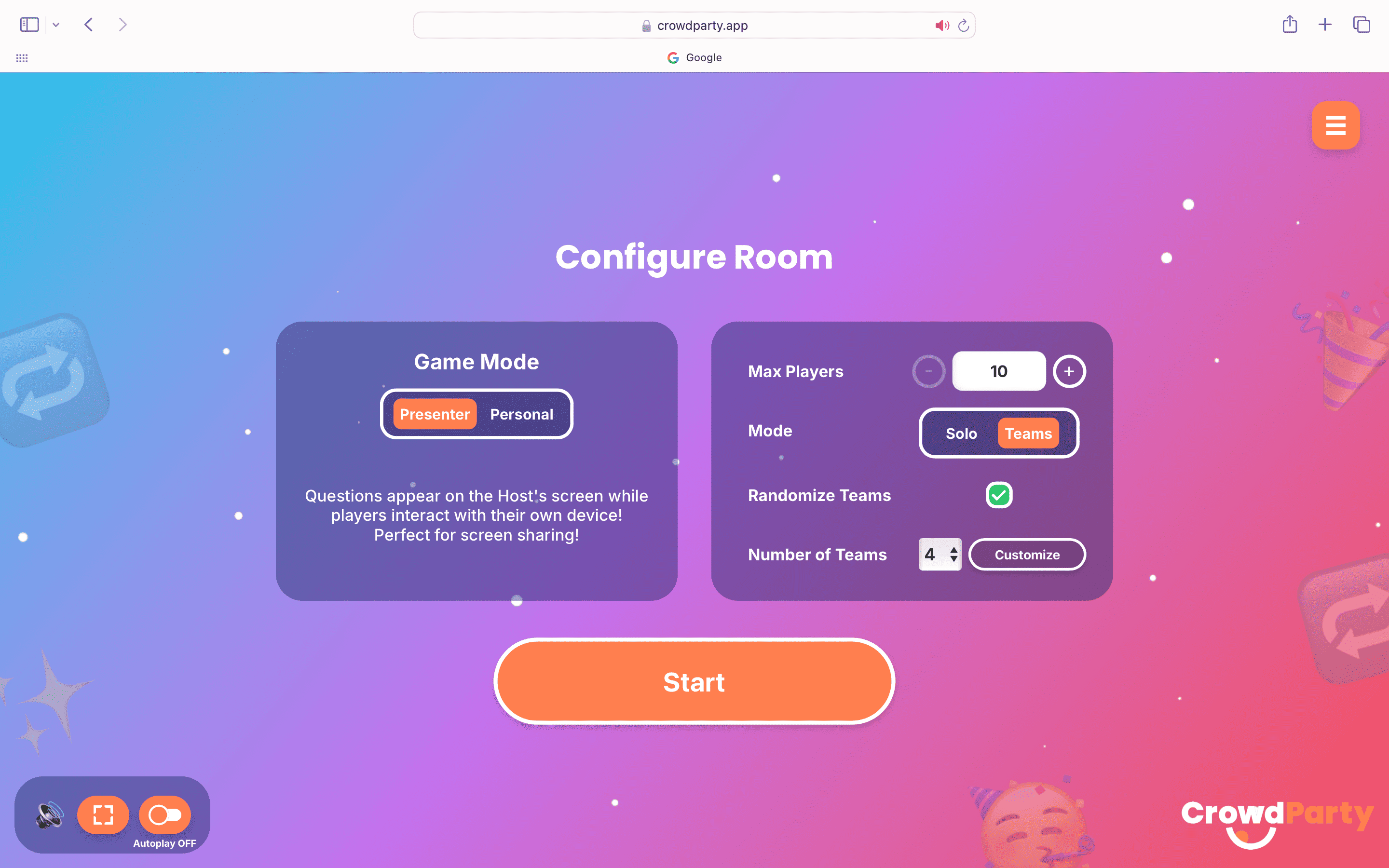
Save and Start
Press “Start” to open the game lobby, where players can join and see their teams.
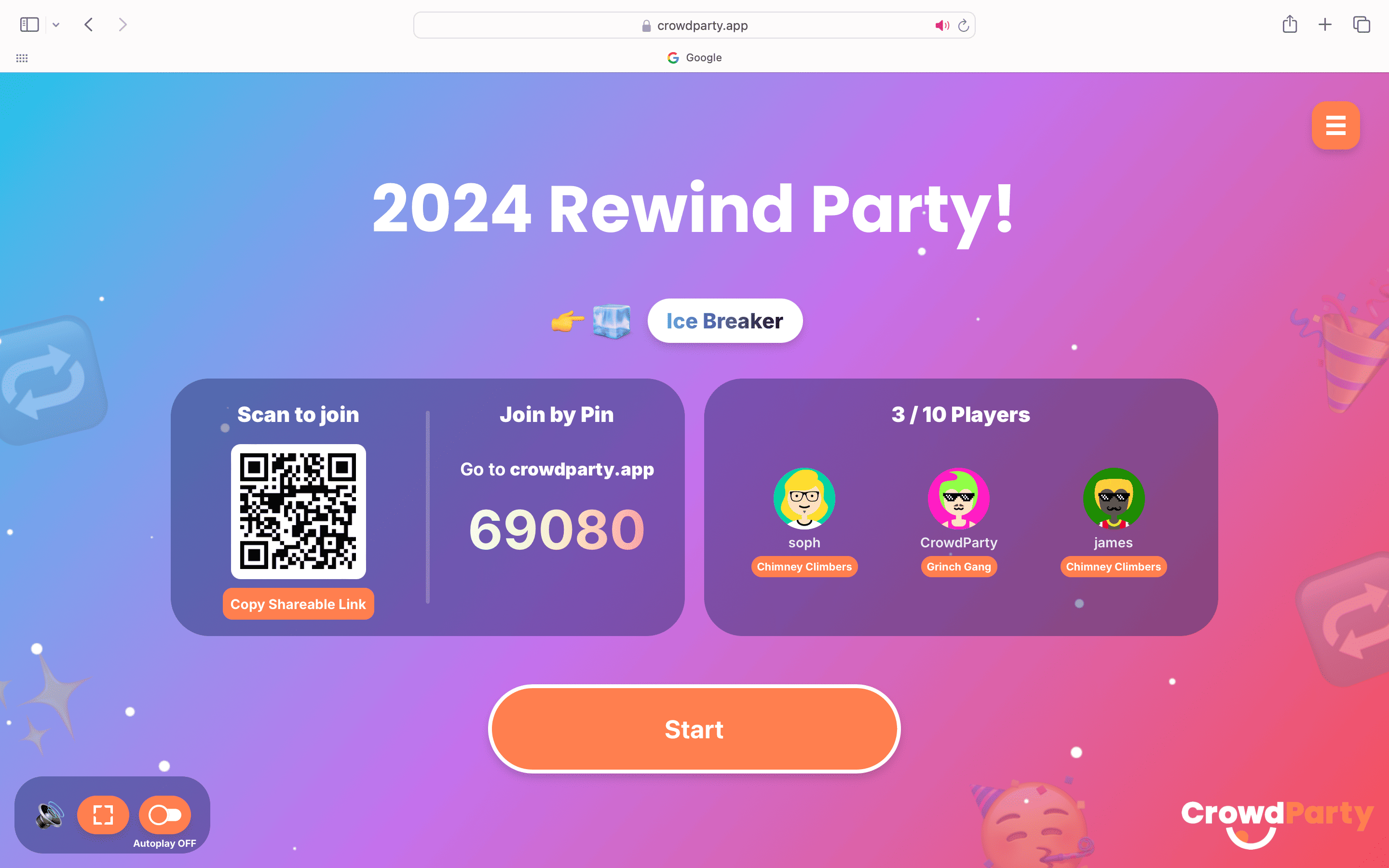
You’re all set to enjoy CrowdParty in Team Mode! Let the fun begin!