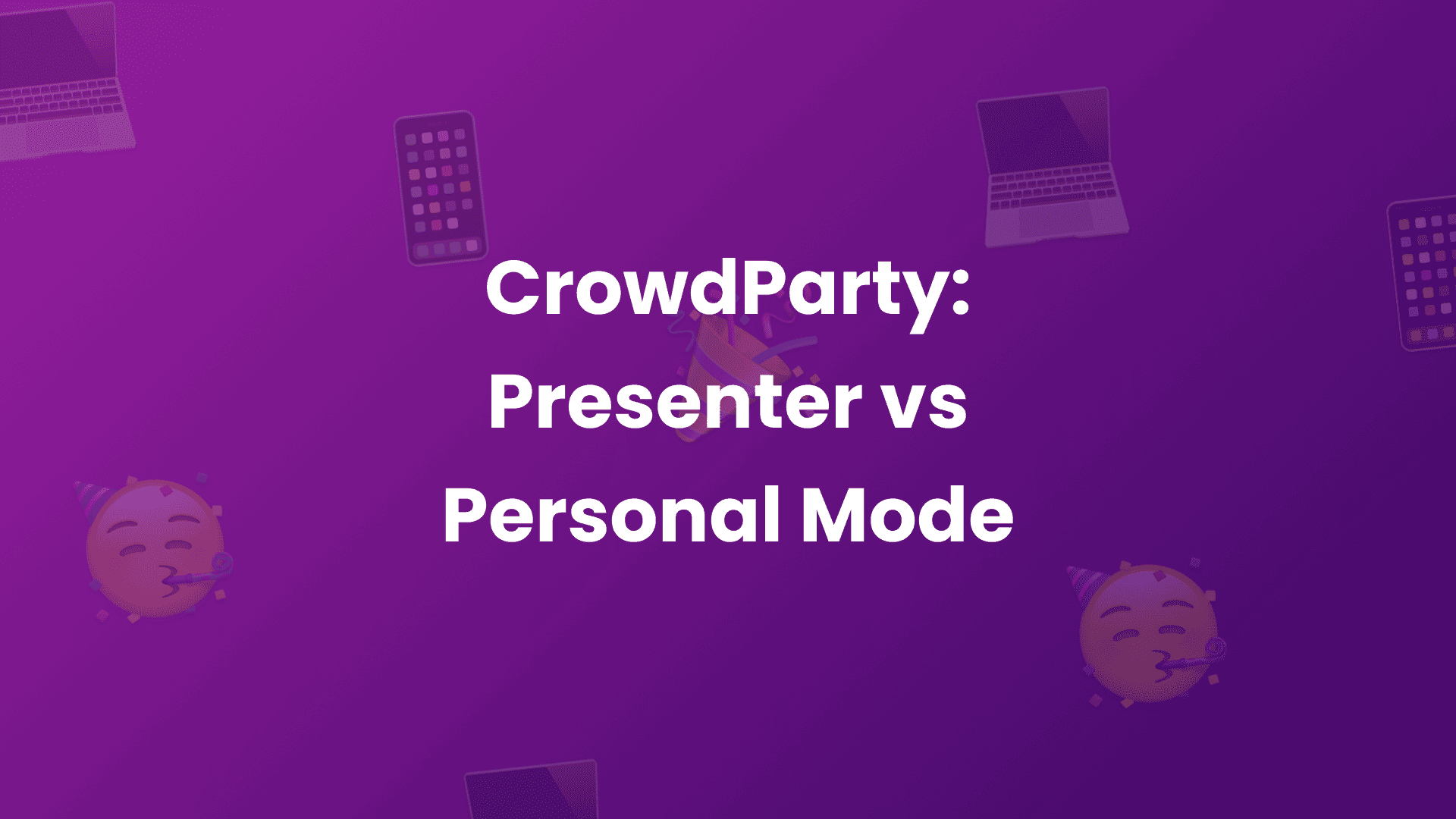When hosting a game, two modes are available for selection, allowing hosts to choose the one that best suits their group:
Presenter Mode
- Participants view the questions and trivia options on the presenter’s screen.
- Participants’ personal devices function as remotes for selecting answers.
Use Case: During a team stand-up meeting, Sarah uses Presenter Mode to kick things off with a quick icebreaker quiz. Everyone views the questions on the shared conference room screen, while teammates answer using their phones as remotes. It’s a fun, easy way to energize the group and bring everyone together before diving into work.
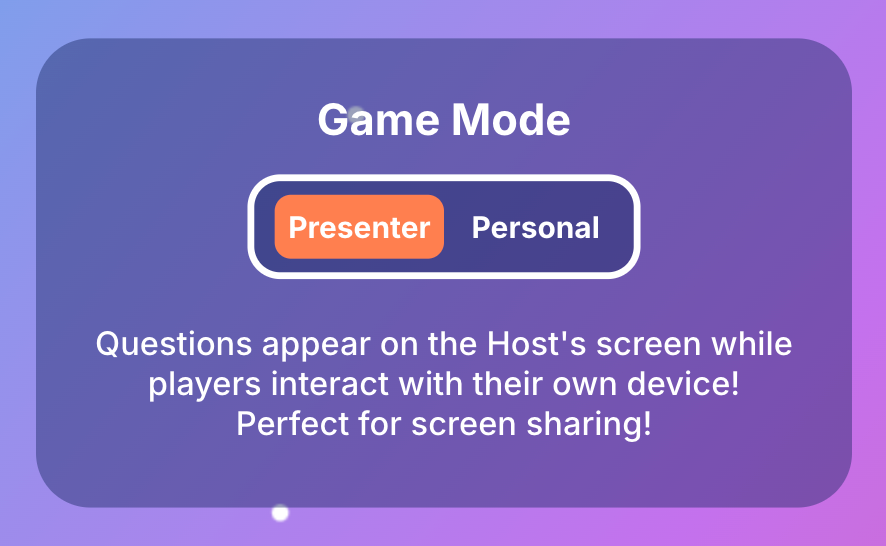
Personal Mode
- Questions and answer options are displayed directly on each participant’s personal device, allowing them to view and select answers independently.
Use Case: While enjoying a picnic at the park, friends use Personal Mode to play a fun trivia game. Each person views the questions and selects answers directly on their own devices, making it easy to play without needing a shared screen. It’s the perfect way to add some excitement to their outdoor gathering.